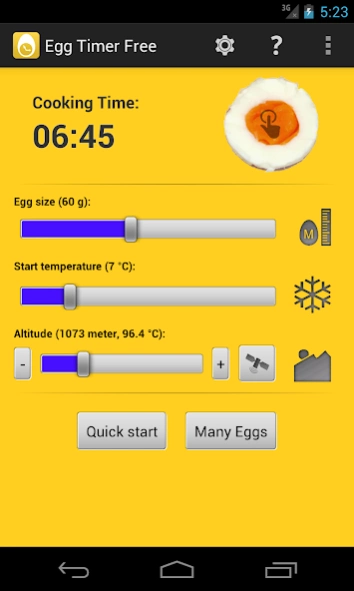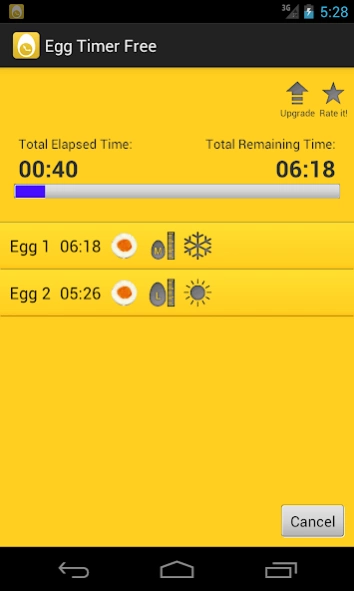Egg Timer 2.9.3
Free Version
Publisher Description
Egg Timer - Boil the perfect egg!
You dislike to start your day with a boiled egg that does not fit your desires? Then the Egg Timer application is the perfect solution for you. Based on scientific research and methods it calculates the time an egg needs to reach your desired doneness.
Get the free Egg Timer - the only one that can boil multiple different eggs at the same time and uses the Android notification bar to keep you up to date.
If you like the app buy Egg Timer Pro which is Ad Free.
In case of any issue or suggestion please contact the developer instead of just doing a bad voting!
Explanation of needed permissions:
Location information -
is needed to get the current altitude to calculate the boiling point. At higher altitude the boiling point is lower than at sea level.
WakeLock - is needed to keep processor from sleeping and screen from dimming if selected in the options.
External Storage - access is needed to store the application configuration so that it does not get lost on application update.
WLAN state - is needed to do a better location calculation indoors.
Full internet access, Phone state and Network state are needed for ads.
About Egg Timer
Egg Timer is a free app for Android published in the Food & Drink list of apps, part of Home & Hobby.
The company that develops Egg Timer is Mobication. The latest version released by its developer is 2.9.3. This app was rated by 5 users of our site and has an average rating of 2.6.
To install Egg Timer on your Android device, just click the green Continue To App button above to start the installation process. The app is listed on our website since 2023-01-27 and was downloaded 161 times. We have already checked if the download link is safe, however for your own protection we recommend that you scan the downloaded app with your antivirus. Your antivirus may detect the Egg Timer as malware as malware if the download link to com.mobication.EggTimerPro is broken.
How to install Egg Timer on your Android device:
- Click on the Continue To App button on our website. This will redirect you to Google Play.
- Once the Egg Timer is shown in the Google Play listing of your Android device, you can start its download and installation. Tap on the Install button located below the search bar and to the right of the app icon.
- A pop-up window with the permissions required by Egg Timer will be shown. Click on Accept to continue the process.
- Egg Timer will be downloaded onto your device, displaying a progress. Once the download completes, the installation will start and you'll get a notification after the installation is finished.